Qualtrics
Qualtrics is available to faculty, staff, and students at UNI for the creation of surveys related to their work and / or academic studies at UNI
Note: Your Qualtrics account will be disabled after you leave UNI. To ensure access to your surveys and data after leaving UNI, be sure to download all of your work before you leave the university.
Accessing Qualtrics
Do I Need IRB?
Surveys intended to gather data for internal use at UNI generally do not require IRB approval.
To learn more about the kinds of projects that would require IRB approval and to explore whether your project might need IRB approval, visit the Research & Sponsored Programs site.
Specific questions about IRB can be directed to the Office of Research & Sponsored Programs, rsp@uni.edu.
Getting Started
Click on the links below for tutorials and videos for learning basic skills for using Qualtrics
Survey Platform Overview
Step 1: Beginning to Build
Step 2: Customizing Survey Pathways
Step 3: Customizing Survey Experience
Step 4: Distributing Your Survey
Step 5: Analyzing Your Data
Additional information on Qualtrics tools and functions.
Links to Qualtric Help Modules (Information on creating questions, distributing your survey, and creating reports, as well as other topics)
Additional Sources of Help
Clicking Help at the top of the page when you are logged into Qualtrics or go to the Qualtrics support page.
Watch Inside UNI and the UNI Calendar for Qualtrics workshops from the Office of Institutional Effectiveness and Planning.